概述:Stable Diffusion WebUI可以支持插件安装。我们可以使用插件提高我们的生产效率,下面为大家介绍插件的安装以及常用插件。
一、如何安装?
1、扩展插件列表安装
路径:提示词菜单列表--->扩展--->可下载--->扩展列表--->安装
2、网址安装
路径:提示词菜单列表--->扩展--->从网址安装--->输入插件网址--->安装

3、安装完成以后,重启应用

二、常用插件
1、默认已安装
Ⅰ、a1111-sd-webui-tagcomplete【Tag提示词插件】使用教程点我
插件下载地址:https://gitcode.net/ranting8323/a1111-sd-webui-tagcomplete
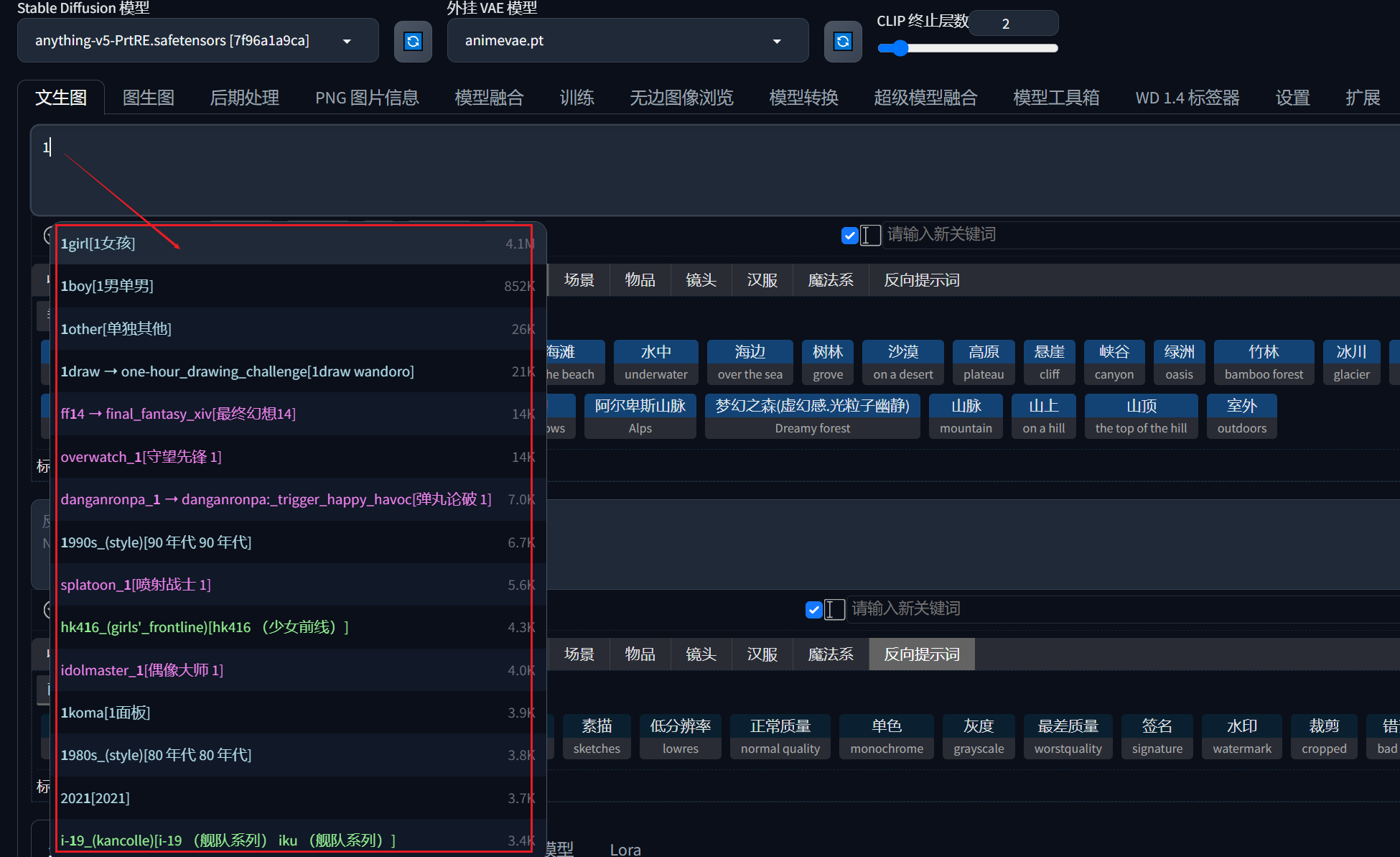
Ⅱ、adetailer【烂脸烂手修复插件】使用教程点我
插件下载地址:https://gitcode.net/ranting8323/adetailer

Ⅲ、Tiled Diffusion和Tiled VAE 【低显存生成高清大图插件】使用教程点我
插件下载地址:https://gitcode.net/ranting8323/multidiffusion-upscaler-for-automatic1111.git
插件下载地址:https://gitcode.net/ranting8323/ultimate-upscale-for-automatic1111.git
可以先出低分辨率图,然后再用图生图重绘,勾选使用Tiled Diffusion或Tiled VAE插件。

Ⅳ、Dynamic Thresholding (CFG Scale Fix)【动态CFG调整插件】使用教程点我
插件下载地址:https://gitcode.net/ranting8323/sd-dynamic-thresholding

Ⅴ、ControlNet 【控制网微调模型插件】使用教程点我
插件下载地址:https://gitcode.net/ranting8323/sd-webui-controlnet

Ⅵ、 Sd Webui Infinite Image Browsing 【图像浏览器】使用教程点我
插件下载地址:https://gitcode.net/ranting8323/sd-webui-infinite-image-browsing

Ⅶ、LoRA Block Weight【LoRA模型区块权插件】使用教程点我
插件下载:https://gitcode.net/ranting8323/sd-webui-lora-block-weight

Ⅷ、model converter【模型转换插件】使用教程点我
插件下载地址:https://gitcode.net/ranting8323/sd-webui-model-converter
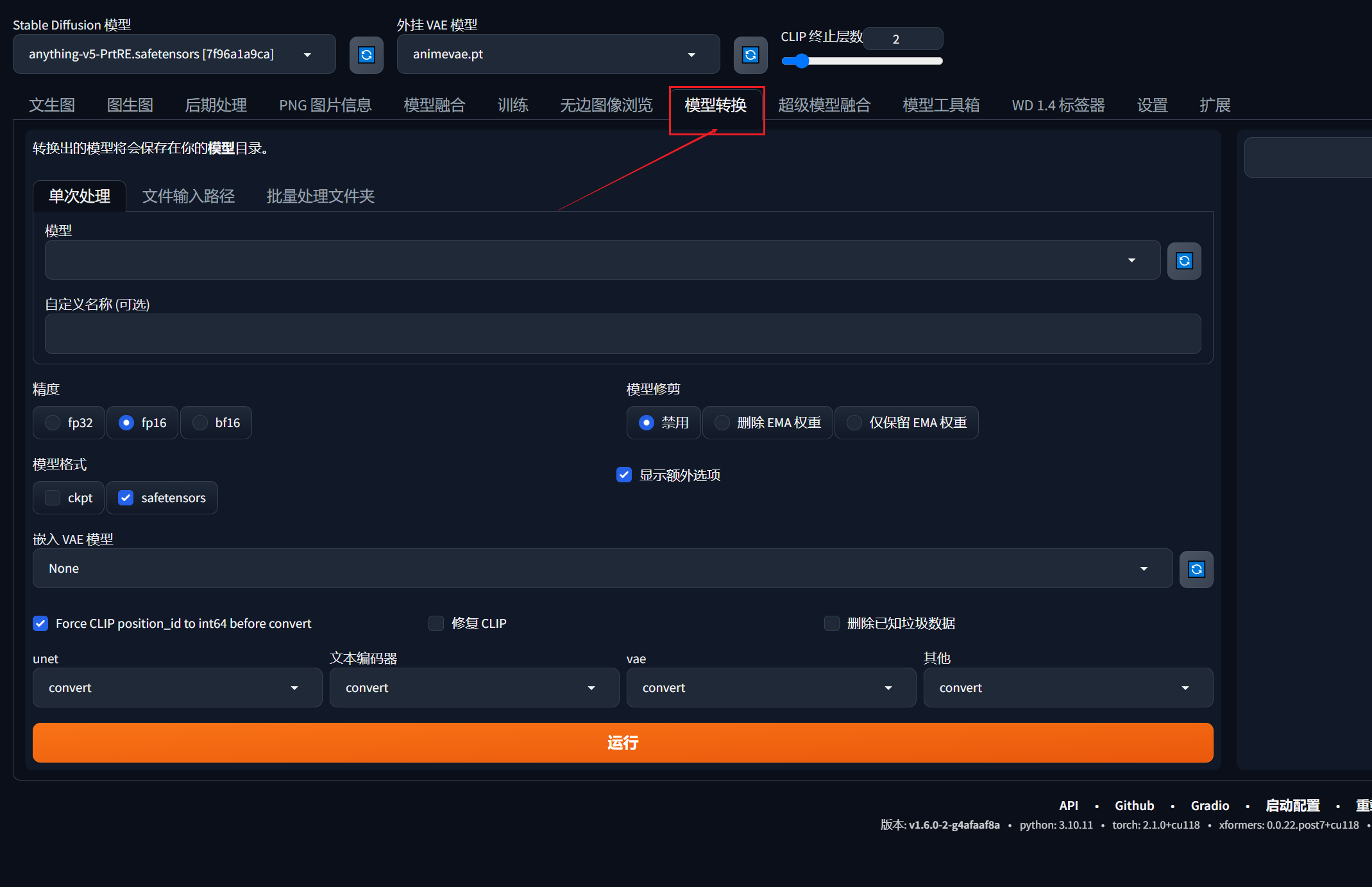
Ⅸ、 Sd Webui Prompt All In One【提示词翻译插件】点我使用教程
插件下载地址:https://gitcode.net/ranting8323/sd-webui-prompt-all-in-one

Ⅹ、Sd Webui Segment Anything【图像分割抠图插件】 使用教程点我
插件下载地址:https://gitcode.net/ranting8323/sd-webui-segment-anything
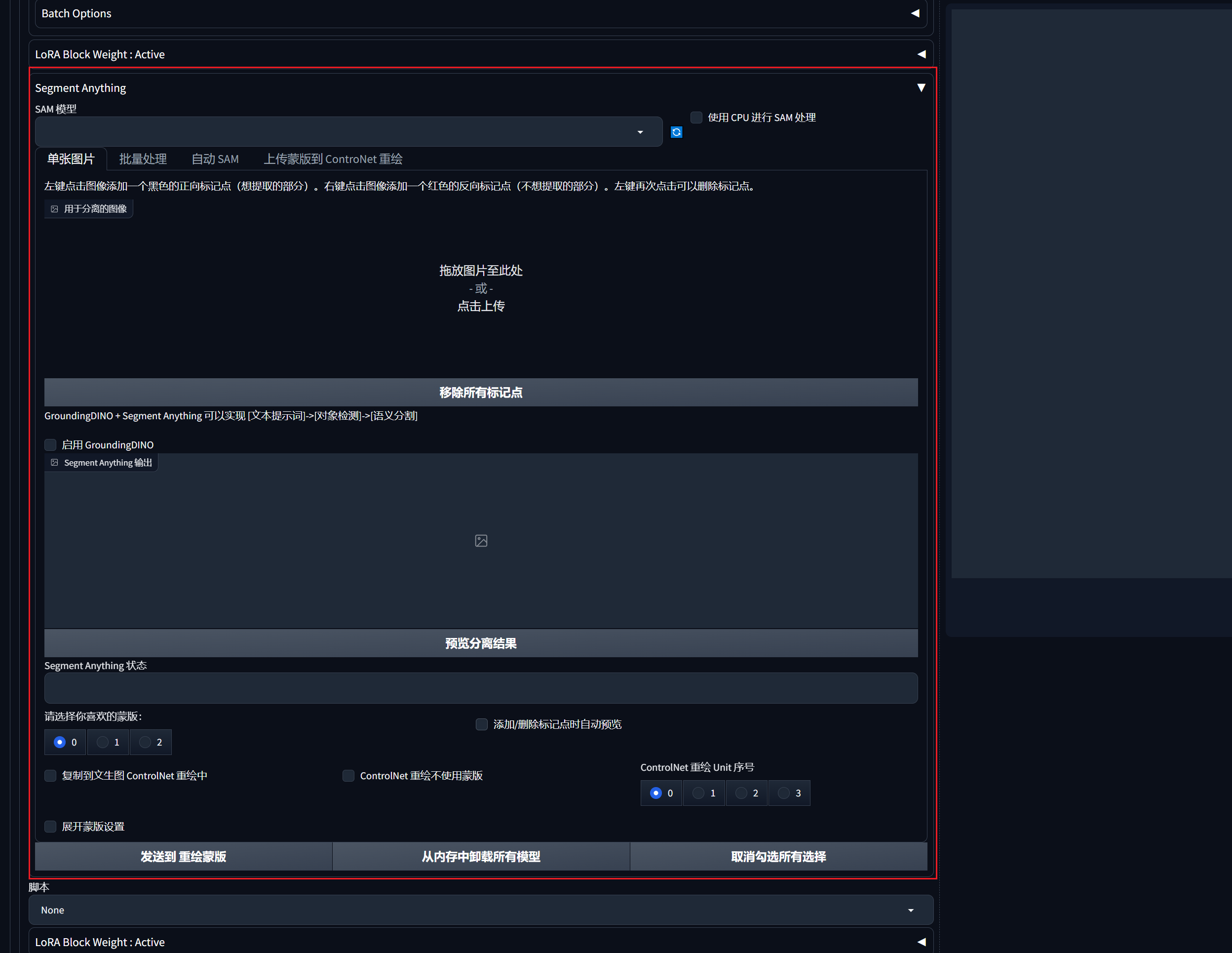
ⅩⅠ、SuperMerger【超级模型融合插件】使用教程点我
插件下载地址:https://gitcode.net/ranting8323/sd-webui-supermerger

ⅩⅡ、Stable Diffusion Webui Localization Zh Hans 【Stable Diffusion webui 中文语言插件】查看教程点我
插件下载地址:https://gitcode.net/overbill1683/stable-diffusion-webui-localization-zh_Hans
ⅩⅢ、model-toolkit【模型工具箱】查看教程点我
插件下载:https://gitcode.net/ranting8323/stable-diffusion-webui-model-toolkit

ⅩⅣ、Wd14 Tagger 【WD1.4标签器】查看教程点我
插件下载:https://gitcode.net/ranting8323/stable-diffusion-webui-wd14-tagger
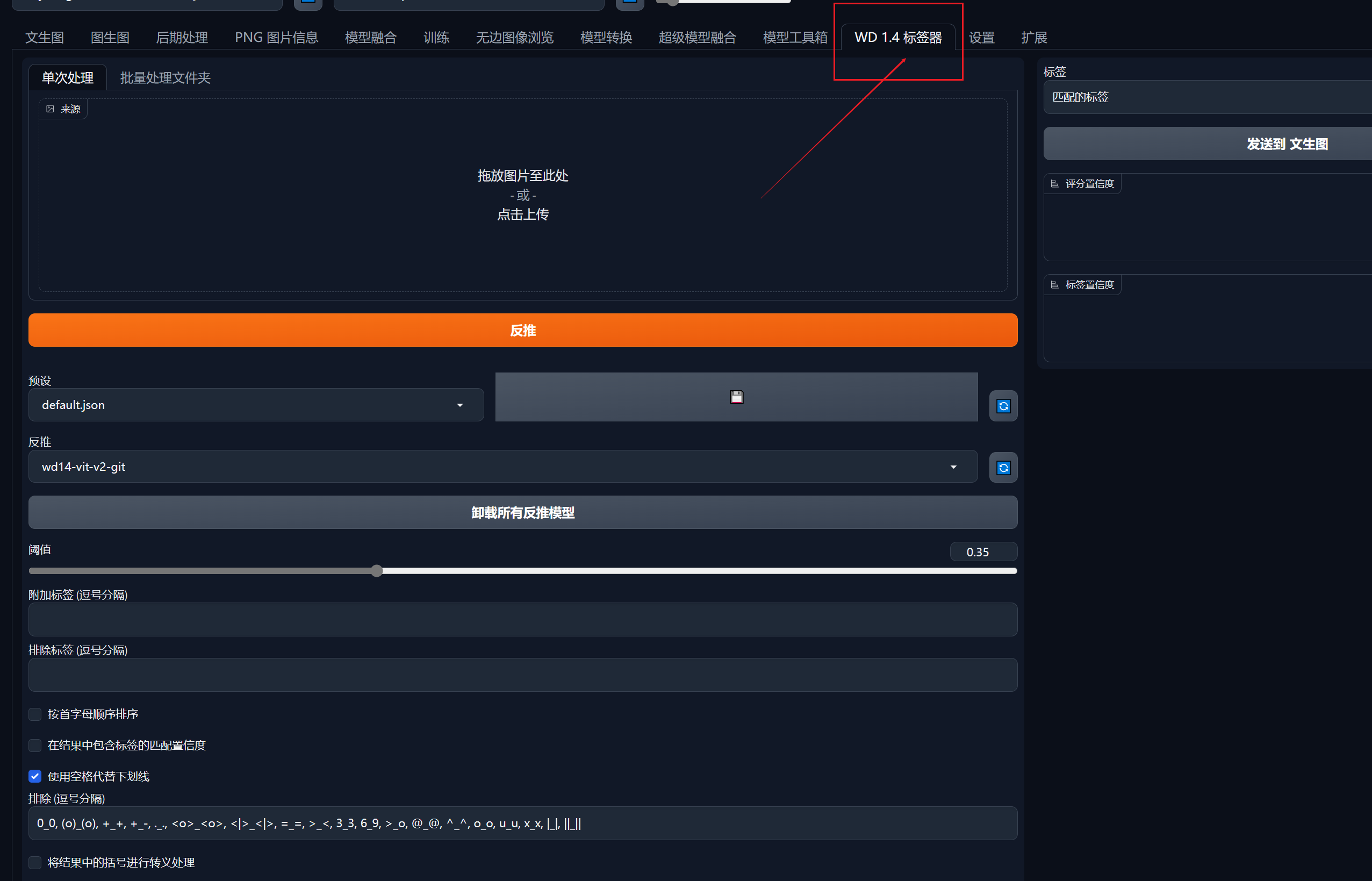
ⅠⅡⅢⅣⅤⅥⅦⅧⅨⅩ